
VR-Series Streaming Switcher Comparison
V-Series Video Switcher Comparison ChartRead more…

Up and Running: How to Livestream Using a Video Switcher
Today’s livestreaming switchers are smaller and more powerful than in the recent past. Learn how to use them to improve your productions.Read more…

The Promise Career Institute Uses the Roland VR-6HD for Student Podcasts
The Promise Career Institute uses the Roland VR-6HD to tell student stories, amplify their voices, and develop skills that translate into real-world opportunities.Read more…
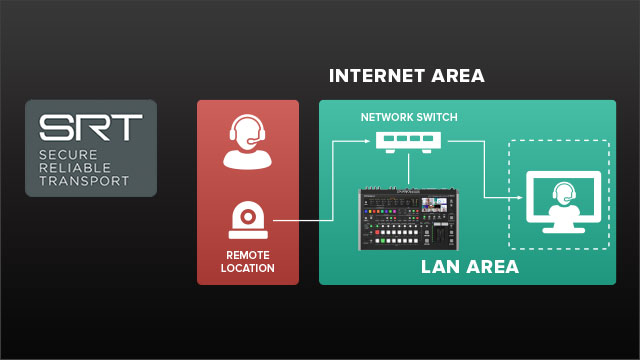
SRT Setup Guide
This guide provides information about using the SRT feature in select Roland video products.Read more…

Owen Zhou and the Roland VR-6HD for Classical and Beyond
Owen Zhou gives an in-depth look at his business, shares, offers tips, and reveals why the Roland VR-6HD is essential to his workflow.Read more…

Exploring the Range of Livestreaming Scenarios
Explore various livestreaming applications and see how the practice is revolutionizing how people engage in the Pro A/V space.Read more…

The Wow Factor: Broadcast Studios in Schools
All kids are creators. Broadcast studios present many learning opportunities, preparing students for the future.Read more…

Up and Running: Livestreaming to YouTube with a PC
YouTube is an excellent place to grow your audience. This in-depth guide will walk you through how to livestream to YouTube with your PC.Read more…

Up and Running: Livestreaming to Facebook with a PC
With its popularity and ease of use, Facebook is great for expanding your audience. Learn how to livestream to the platform with a PC.Read more…

Up and Running: Livestreaming to Twitch with a PC
Ready to start livestreaming to Twitch with your PC? This step-by-step guide will walk you through the entire process from start to finish.Read more…